Welcome to our Hostinger Review 2025! Choosing the right web hosting provider is essential for online success. In this review, we evaluate Hostinger’s features, speed, pricing, and ease of use to help you decide if it’s the best hosting solution for your needs.
Hostinger Review 2025

In this section, we take a deep dive into Hostinger’s offerings in 2025, evaluating whether it lives up to its reputation as a fast, affordable, and user-friendly hosting provider.
Summary
Hostinger offers an excellent combination of affordable pricing, reliable performance, and beginner-friendly features. With its LiteSpeed servers, managed WordPress tools, and AI website builder, it’s ideal for users seeking fast and easy hosting solutions. While customer support options are somewhat limited, the overall value Hostinger delivers makes it a solid choice.

Table of Contents
- About Hostinger
- Hostinger Review 2025: An Overview of Features and Performance
- Key Pros and Cons of Hostinger Review 2025
- Hostinger Review Best Features in 2025
- Hostinger Review Pricing Structure: What to Expect
- Hostinger Review: In-Depth Performance Analysis
- User Experience Insights from Hostinger Review
- Hostinger Review: Customer Support
- Conclusion: Is Hostinger the Right Choice for Your Website in 2025?
About Hostinger
Hostinger, founded in 2004, is a web hosting company known for offering affordable, high-performance hosting solutions. It began as a free hosting platform called 000webhost but evolved into a leading global hosting provider. With a presence in over 40 countries, it serves more than 3 million users. Hostinger’s primary goal is to make web hosting accessible, providing services like shared hosting, VPS, cloud hosting, and managed WordPress hosting.
The company focuses on balancing affordability and performance by leveraging advanced technology like LiteSpeed servers, which ensure faster load times. Hostinger’s custom hPanel—a user-friendly alternative to cPanel—caters to beginners, while advanced features such as VPS hosting attract developers and tech-savvy users.
Key aspects that set Hostinger apart include competitive pricing, 24/7 multilingual customer support, and free tools like domain names, SSL certificates, and automated backups. Its data centers are distributed across the globe, including locations in the US, UK, Asia, and South America, which ensures high uptime and fast content delivery.
With sustainable growth in mind, Hostinger is committed to providing affordable hosting plans without compromising quality, making it a popular choice among small businesses, bloggers, and developers.
They offer services like:
- Shared Hosting
- WordPress Hosting
- eCommerce Hosting
- VPS Hosting
- Cloud Hosting
- Email Hosting
- Affordable Domain Registration
Hostinger Review 2025: An Overview of Features and Performance
| ⭐ Rating | 4.7 |
| 💲 Price | ₹149.00/month ($2.99/month) |
| ⚡ Speed | 1.1 sec |
| 🕒 Uptime | 99.9% |
| 🔗 Free Domain | ✅ Yes |
| 🌎 Data Centers | India, US, UK, Asia, and South America |
| ➡️ Migrations | Unlimited |
| 👨💻 Support | Live Chat, Email, Phone |
| 🛡️ Security | Free SSL, DDoS Protection, 2FA, Firewall, Malware Protection, Vulnerability detection, Domain WHOIS Protection, IP Blocking |
| 🔄 Backups | Weekly Backups, Daily Backup* |
| 💰 Money Back Guarantee | 30 Days |
| 🔥 Coupon Code | "MAGNETBYTE" - Get extra 20%OFF |
Key Pros and Cons of Hostinger Review 2025
Pros
- Exceptional Performance with LiteSpeed Servers: Hostinger’s servers come equipped with LiteSpeed caching technology and optimization, ensuring faster page loads. This feature greatly benefits WordPress websites by speeding up performance and meeting SEO benchmarks.
- Affordable Pricing for Beginners: Hostinger offers one of the lowest introductory prices, starting at ₹149.00/month ($2.99/month) shared hosting and Managed WordPress hosting and providing access to advanced features at a low cost.
- Freebies and Additional Perks: Most Hostinger plans include free domain registration, SSL certificates, and Cloudflare CDN. These extras are ideal for new website owners who need a quick start without additional expenses.
- Beginner-Friendly Control Panel (hPanel): Hostinger replaces cPanel with hPanel, which is easier to use for beginners. Features like one-click WordPress installation and site migration tools make the setup process seamless.
- AI Website Builder and Managed WordPress Options: Hostinger’s AI-powered website builder simplifies website creation, and its managed WordPress plans come with tools for staging, WooCommerce support, and automatic updates.
Cons
- Renewal Prices Can Be High: After the introductory period, renewal costs increase significantly, which could affect users looking for long-term affordability.
- Limited Customer Support Options: Hostinger offers 24/7 live chat support, but it lacks phone support, which might not suit users who prefer real-time voice assistance.
- Limited Phone Support: Hostinger’s phone support is limited, which may be a concern for those who prefer to resolve issues over the phone.
- Limited Scalability for Large Enterprises: Hostinger’s infrastructure may not be suitable for large enterprises with high traffic volumes, which may require more advanced scalability options.
- Simplistic hPanel Interface: Some users may find the hPanel interface too simplistic, which may limit its functionality for advanced users.
Hostinger Review Best Features in 2025
1. LiteSpeed Technology for Better Speed
Hostinger’s LiteSpeed servers are a game-changer, ensuring faster website load times and improving Core Web Vitals, which directly impact both user experience and search engine rankings. This performance boost makes Hostinger a suitable choice for everything from small blogs to high-traffic eCommerce websites. Additionally, LiteSpeed caching significantly reduces server response times, enhancing site performance.
Hostinger stands out by providing 100% compatibility with the LiteSpeed plugin, a free WordPress optimization tool—something many web hosts don’t offer, as they often rely on costly server-level caching solutions. Hostinger’s server infrastructure also leverages advanced technologies like NVMe SSDs, a built-in CDN, and strategically located data centers, all of which contribute to superior performance and reliability.
By combining affordability with advanced caching and optimization tools, Hostinger ensures you get premium-level hosting without the high costs associated with server-based optimizations. Whether you’re managing a personal blog or scaling an online store, Hostinger offers the speed and efficiency required to deliver top-notch performance.

After personally testing Hostinger’s LiteSpeed servers, I can confirm that they perform exceptionally well, ensuring fast load times and smooth site responsiveness. We’ll cover an in-depth live speed test in the upcoming sections to demonstrate Hostinger’s real-world performance.
Hostinger offers multiple data centers across the globe, ensuring faster content delivery and consistent site performance, no matter where your audience is located.
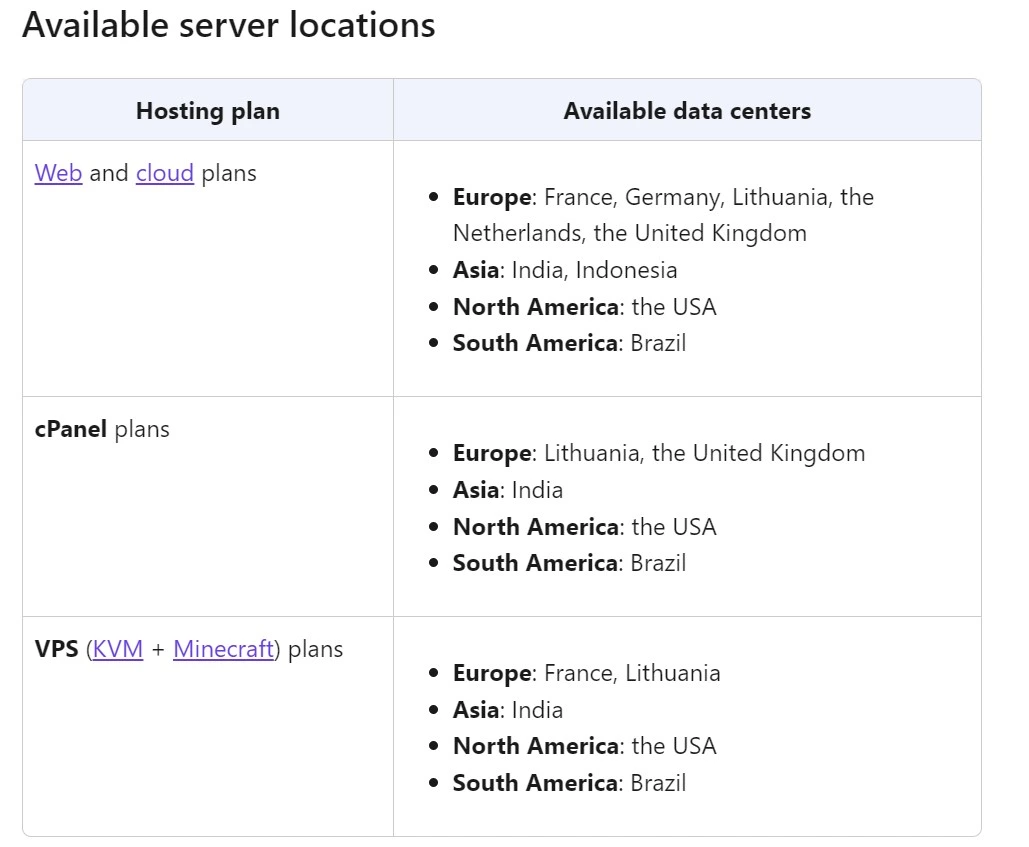
2. Managed WordPress Tools for Beginners
Hostinger provides managed WordPress features, including one-click installations, WooCommerce support, automatic updates, and a staging environment for testing changes. This makes it easy for new users to launch and manage their WordPress websites.
Here are some highlighted features of Hostinger that make it stand out:
- Update plugins and themes directly within hPanel
- Manage Object Caching and Flush Cache using dedicated buttons
- Activate LiteSpeed caching with optimal configurations
- Easily enable Maintenance Mode with a single click
- Enable Automatic WordPress Updates to keep your site secure
- Set up a staging environment in just one click for testing changes
- WordPress multisite support to manage multiple sites efficiently
- One-click activation of Force HTTPS for secure browsing
- Automated site migration for hassle-free transfers
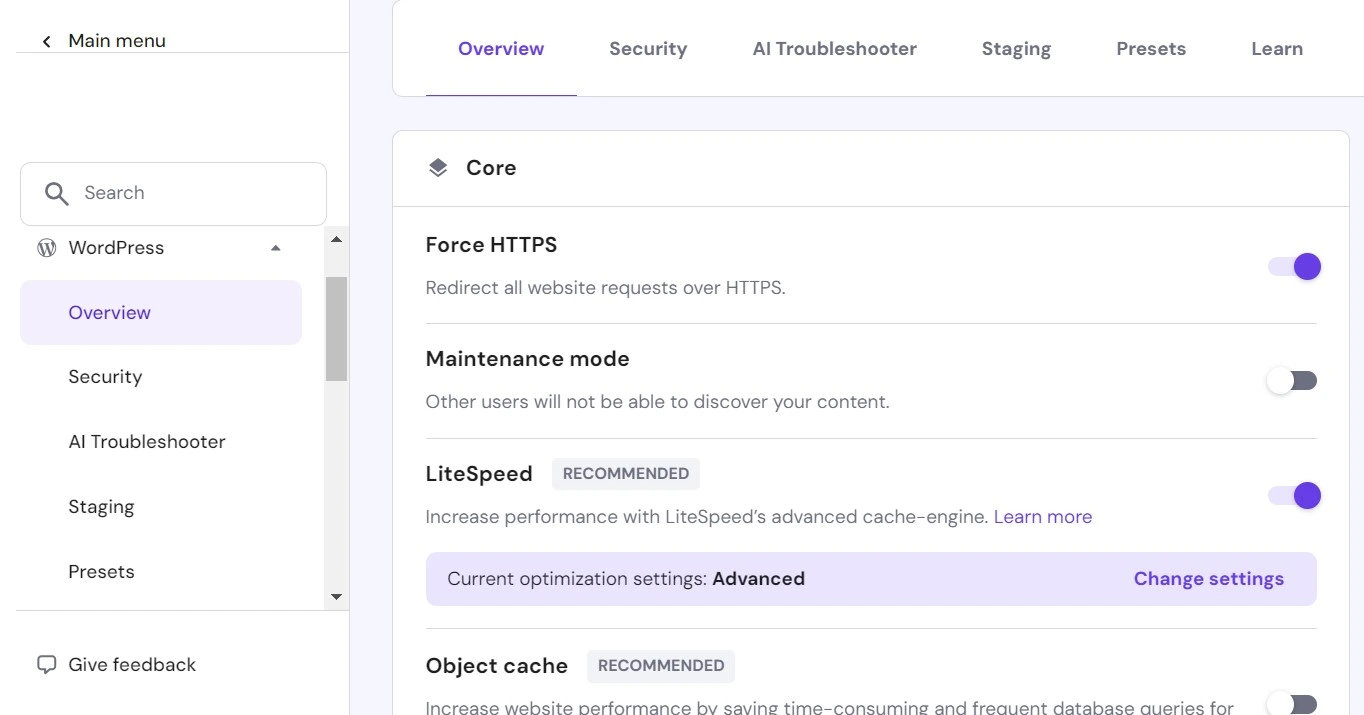
3. Security Tools and Free SSL Certificates
Every plan comes with free SSL certificates and security features such as DDoS protection and daily malware scans. This ensures that your website is secure from cyber threats.
Here are some highlighted security features of Hostinger that contribute to protecting your website:
- Free SSL Certificates: Hostinger provides free SSL certificates with all hosting plans, ensuring secure connections and building trust with your visitors.
- DDoS Protection: The platform includes built-in DDoS protection, safeguarding your site against Distributed Denial of Service attacks, which can disrupt service availability.
- Daily and Weekly Backups: Hostinger offers automated backups, allowing you to restore your site easily in case of data loss or security incidents.
- Web Application Firewall (WAF): This feature protects your website from various online threats and vulnerabilities by filtering and monitoring HTTP traffic.
- Two-Factor Authentication (2FA): Hostinger provides an extra layer of security through 2FA, requiring a second verification step when logging into your account.
- Malware Scanner: The platform includes a malware scanner that regularly checks your website for malicious code or vulnerabilities.
- Automatic Updates: Hostinger automatically updates WordPress and its plugins, reducing the risk of security breaches from outdated software.
- SSH Access: For advanced users, Hostinger offers SSH access, enabling secure remote management of your hosting environment.
- IP Blocklist: You can block specific IP addresses that may pose a security threat, adding an additional layer of protection.
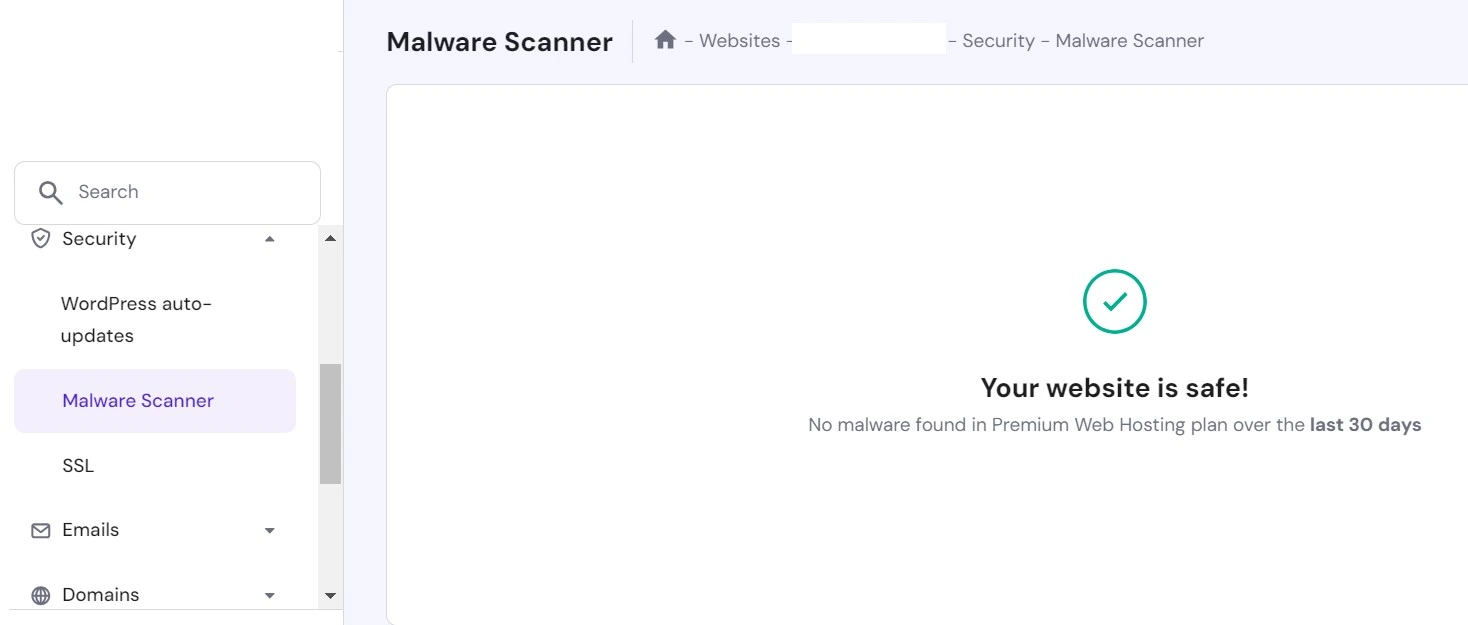
4. Automated Backups
Users can enjoy daily or weekly automated backups depending on their plan, which is essential for maintaining website data in case of unexpected events.
Hostinger provides robust backup features to ensure the safety of your website data:
- Automated Backups: Regular daily or weekly backups are automatically created, allowing for easy restoration if needed.
- One-Click Restore: Users can quickly restore their website from backups with a single click through the user-friendly hPanel.
- Also offer Restore full website from the available backp
- Restore database only
- Restore single or all files
- On-Demand Backups: Manual backups can be initiated at any time, perfect for creating snapshots before significant changes.
- Secure Storage: Backups are stored securely on Hostinger’s servers, ensuring data integrity and availability.
- Backup Notifications: Users receive alerts regarding their backup status, keeping them informed about data safety.
- One-Click Download: Hostinger also offer to download backup on local system in one click.
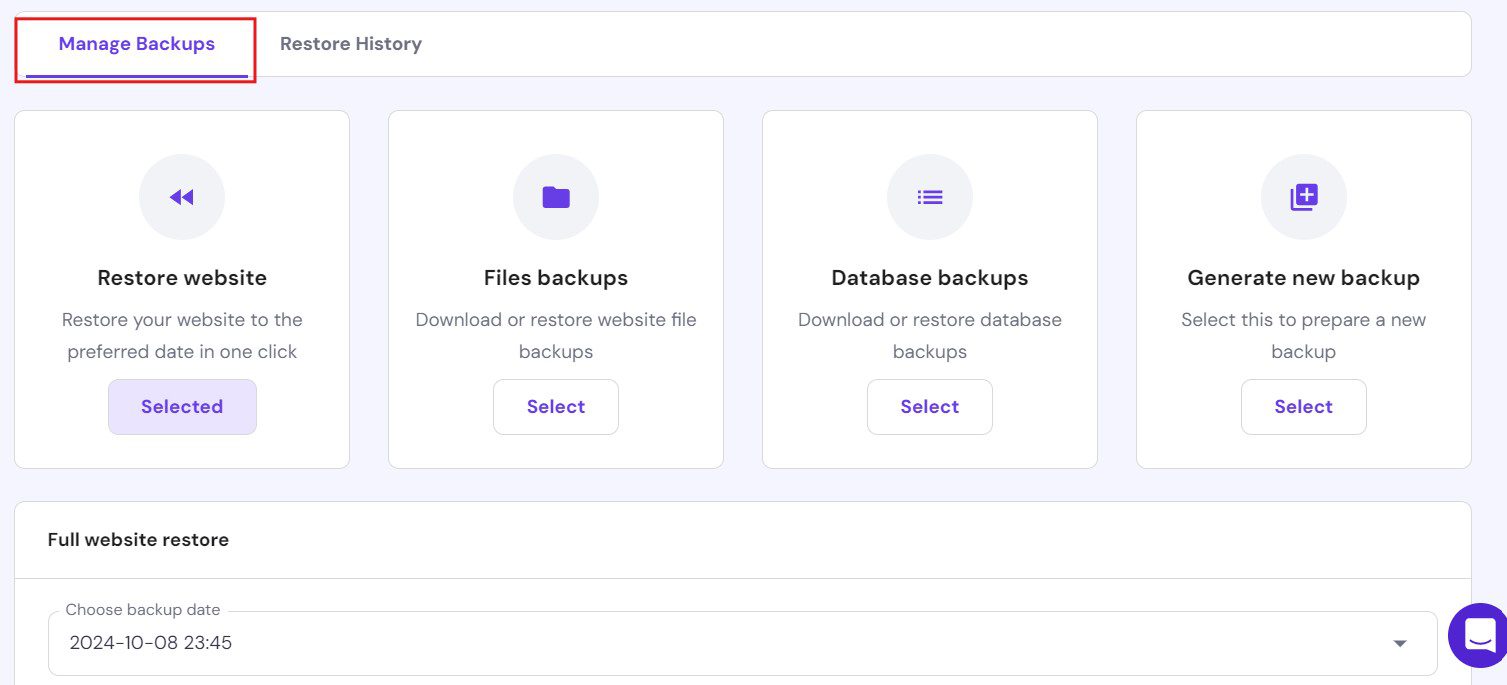
These features make Hostinger a reliable option for website owners focused on data security. For more details, visit Hostinger Backup Features.
5. Hostinger Ample Resource Allocation: Fueling Your Website Growth
When assessing Hostinger’s resource offerings, even the basic shared hosting plan includes 100 GB SSD storage, 100 email accounts, and unmetered bandwidth, ensuring you have ample resources to scale your site over time. Their SSD storage options go up to 200 GB, complemented by unlimited bandwidth in higher-tier plans. However, the Cloud Startup plan might benefit from additional disk space for enhanced performance.
For budget-conscious users managing resource-intensive eCommerce sites, the Hostinger Business shared plan presents a great solution. It offers sufficient resources along with essential features tailored for online stores.
RAM and CPU core specifications for Hostinger’s plans are publicly available on their website. You can also contact their customer support for additional details or clarifications.
In-Depth Look at Hostinger’s CPU and RAM Specifications:
| Parameter | Web Single | Web Premium | Web Business |
|---|---|---|---|
| CPU Cores | 1 | 1 | 2 |
| Memory (RAM) | 768 MB | 1024 MB | 1536 MB |
| Disk Space | 50 GB | 100 GB | 200 GB |
| Inodes | 200,000 | 400,000 | 600,000 |
| I/O | 6144 KB/s | 12288 KB/s | 24576 KB/s |
| Bandwidth | 100 GB | Unlimited | Unlimited |
| Database Count | 2 | Unlimited* | Unlimited* |
| Database Size | 3 GB | 3 GB | 3 GB |
| MySQL Max Backup Size (MB) | 5120 | 5120 | 5120 |
| MySQL Max Connections | 500 | 500 | 500 |
| MySQL Max Import Size (MB) | 200 | 200 | 200 |
| MySQL Packet Size (MB) | 16 | 16 | 16 |
| MySQL Max Statement Time (s) | 300 | 300 | 300 |
| MySQL Max User Connections | 25 | 50 | 75 |
| MySQL Max Query Time (s) | 60 | 60 | 120 |
| PHP Max Execution Time (s) | 360 | 360 | 360 |
| PHP Max Input Time (s) | 360 | 360 | 360 |
| PHP Memory Limit (MB) | 1024 | 1536 | 2048 |
| PHP Max POST Size (MB) | 1024 | 1536 | 2048 |
| PHP Max Upload File Size (MB) | 1024 | 1536 | 2048 |
After purchasing a hosting plan from Hostinger, you can view the complete resource allocation and monitor your usage directly from the hPanel dashboard.
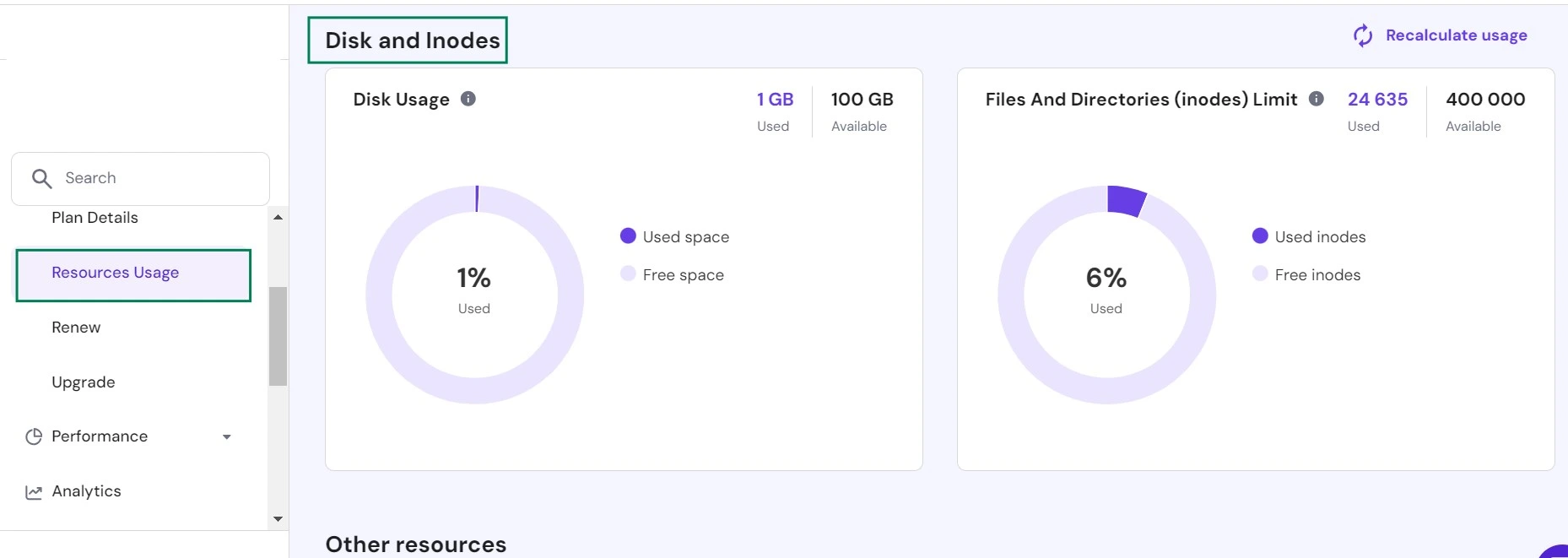
In our experience, even on a shared server, our websites have consistently had adequate resources over the past few years without encountering significant limitations. Monitoring our resource usage confirms that Hostinger’s allocation process is quite effective.
6. Cloudflare CDN Integration and Free Domain
Hostinger offers Cloudflare CDN integration to improve website speed globally. Some plans even come with free domain registration for the first year, saving on startup costs.
Read Also | Speed Up WordPress Site: Top 5 CDN Providers to Boost Performance
Hostinger Review Pricing Structure: What to Expect
Introductory Prices vs. Renewal Rates: What to Expect
Hostinger offers some of the most affordable introductory prices in the web hosting industry, making it a popular choice for individuals and small businesses. However, as with most hosting providers, the renewal rates increase after the initial term. For example, the basic shared hosting plan starts at just ₹149/month ($2.99/month) but renews at ₹599/month ($7.99/month) once the introductory period ends.
Compared to competitors like Bluehost and GoDaddy, Hostinger’s plans remain more cost-effective, even with the renewal hike. This makes Hostinger an attractive long-term option for those seeking a balance between affordability and performance. Planning for the renewal rates in advance can help users make an informed decision and budget effectively for future upgrades.
If affordability is your top priority, locking in the longest possible term during the initial purchase can help you enjoy low prices for a more extended period.
Hostinger offers a Single Web Hosting Plan in India for ₹69.00/month, but we strongly recommend avoiding it due to several limitations. This plan provides only basic features, making it unsuitable for growing websites or those needing scalability and advanced tools.
Hostinger Plan Comparison: Premium, Business, and Cloud Startup
| Factors | Premium | Business | Cloud Startup |
|---|---|---|---|
| Cost (4 Years) | $2.69/mo (₹134.10/mo) | $3.59/mo (₹224.10/mo) | $8.99/mo (₹629/mo) |
| Websites Allowed | 100 | 100 | 300 |
| Storage | 100 GB SSD | 200 GB NVMe | 200 GB NVMe |
| Bandwidth | Unlimited | Unlimited | Unlimited |
| Databases | 300 Databases | 300 Databases | 300 Databases |
| Performance Boost | Standard | 5x Extra | 10x Performance |
| Dedicated IP | Not included | Not included | Included |
| Content Delivery Network (CDN) | Not included | Free CDN | Free CDN |
| SSL Certificate | Free | Free | Free + Wildcard SSL |
| Email Accounts | 100 | 100 | Unlimited |
| Backups | Weekly | Daily | Daily |
| Control Panel | hPanel | hPanel | hPanel |
| Support | 24/7 Live Chat | 24/7 Live Chat | Priority Support |
| Benefits | Free domain & solid load handling | Free CDN & enhanced performance | Dedicated IP & highest performance |
| Potential Limitations | No free CDN, No Object Cache, limited ecommerce feature | Limited storage | No additional storage |
| Ideal Traffic Range | 5k – 30k visitors/month | 30k – 50k visitors/month | 50k – 100k visitors/month |
| Uptime Guarantee | 99.9% | 99.9% | 99.99% |
| PHP Memory Limit | 1536 MB | 2048 MB | 4096 MB |
Please Note: The listed pricing reflects the discount applied through our exclusive coupon code.
Special Offers and Coupons
Hostinger frequently offers seasonal discounts and coupon codes, helping users save on initial signups. It’s worth checking for these deals before purchasing.
The plan prices can drop 20% even further when you use our exclusive coupon link provided below.
Hostinger Extra Discount Coupon: Please open the link mentioned to get Extra 20% HOSTINGER Discount With Our code on top of hostinger existing ongoing offer.
Domain Name Costs
A free domain is included for the first year with all the plan discussed above, but renewal costs for .com domains typically start around ₹ 1,199.00/yr ($9.99/year).
Hostinger Review: In-Depth Performance Analysis
Evaluating the performance of a web hosting service is like testing the foundation of a building—you need to make sure it’s solid enough to support everything you plan to build. Just as a strong foundation ensures stability, reliable hosting ensures your website performs smoothly under various conditions.
In this review, we’ll analyze the performance of Hostinger Premium Hosting plan and determine which data center provides the best results.
Hostinger’s Performance Tests Overview
To give you clear insights, We conducted multiple tests using well-known website performance tools. Below are the key metrics we measured:
- Speed Test Results: Measures how quickly the website loads.
- Server Response Time Test (TTFB): Evaluates how fast the server responds to requests.
- Uptime Monitoring Test: Tracks the server’s reliability over time to ensure minimum downtime.
- Stress Load Test Results: Assesses how well the server handles multiple simultaneous requests (simulating traffic spikes).
- Core Web Vitals Performance: Core Web Vitals are key performance metrics from Google that measure a website’s user experience, focusing on loading speed, interactivity, and visual stability -specifically through Largest Contentful Paint (LCP), First Input Delay (FID), and Cumulative Layout Shift (CLS)
Our one of the Live Site is configure on Hostinger Premium Hosting Asia (India Server) with WordPress and Woocommerce as well for the better load average and performance check.
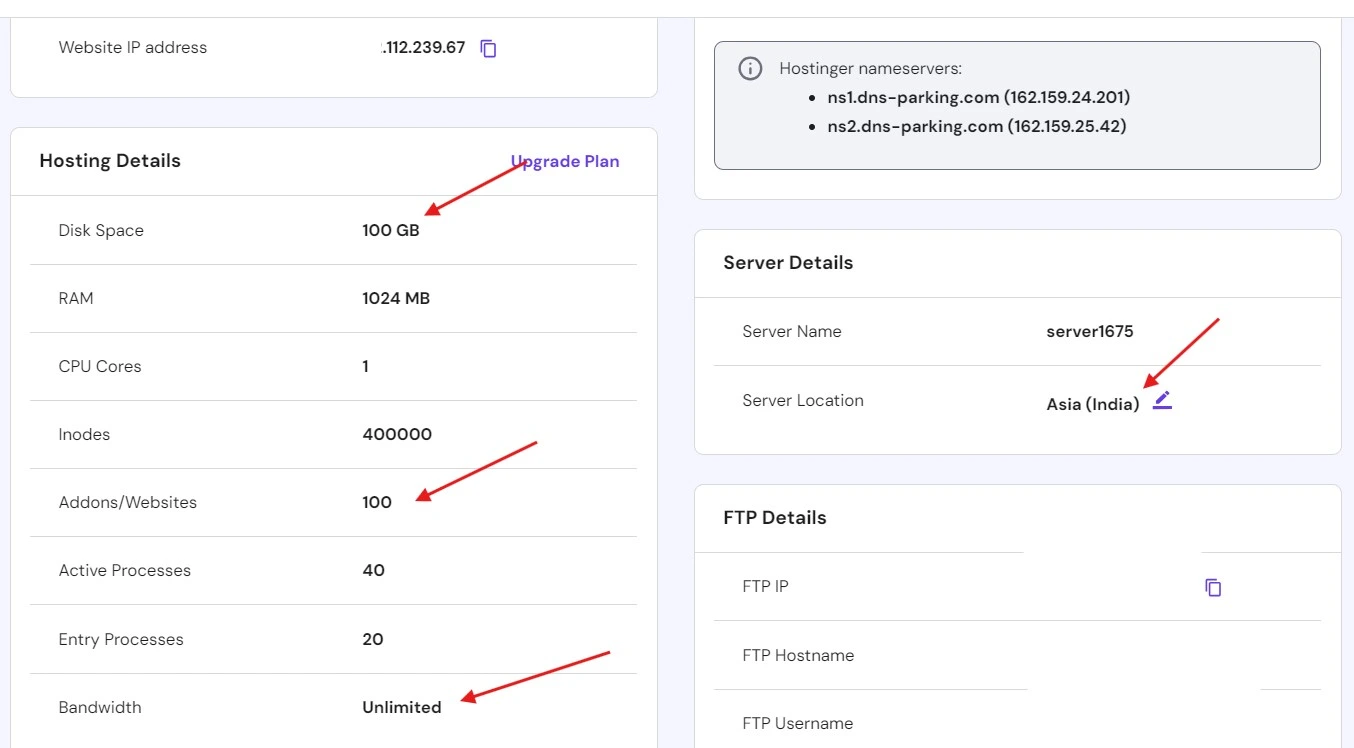
1. Speed Test Results
Hostinger consistently scores well in speed tests, with global page load times under 1 second, thanks to LiteSpeed servers and caching tools.
Hostinger Speed Testing Scenario 1
This scenario involves testing the performance of the Hostinger site using GTmetrix, with the following configuration:
- Lightspeed Caching: Disabled
- CDN: Disabled
- Site Hosted on India Server
- Hosting Plan: Hostinger Premium Hosting
The results of the test are presented in the table below:
| Country | Performance Score | Page Load Time |
|---|---|---|
| India | 99% | 0.8s |
| Canada | 75% | 3.3s |
| Brazil | 67% | 4.7s |
| Australia | 87% | 2.4s |
| USA | 74% | 3.8s |
| UK | 91% | 1.9s |
| China | 97% | 1.3s |
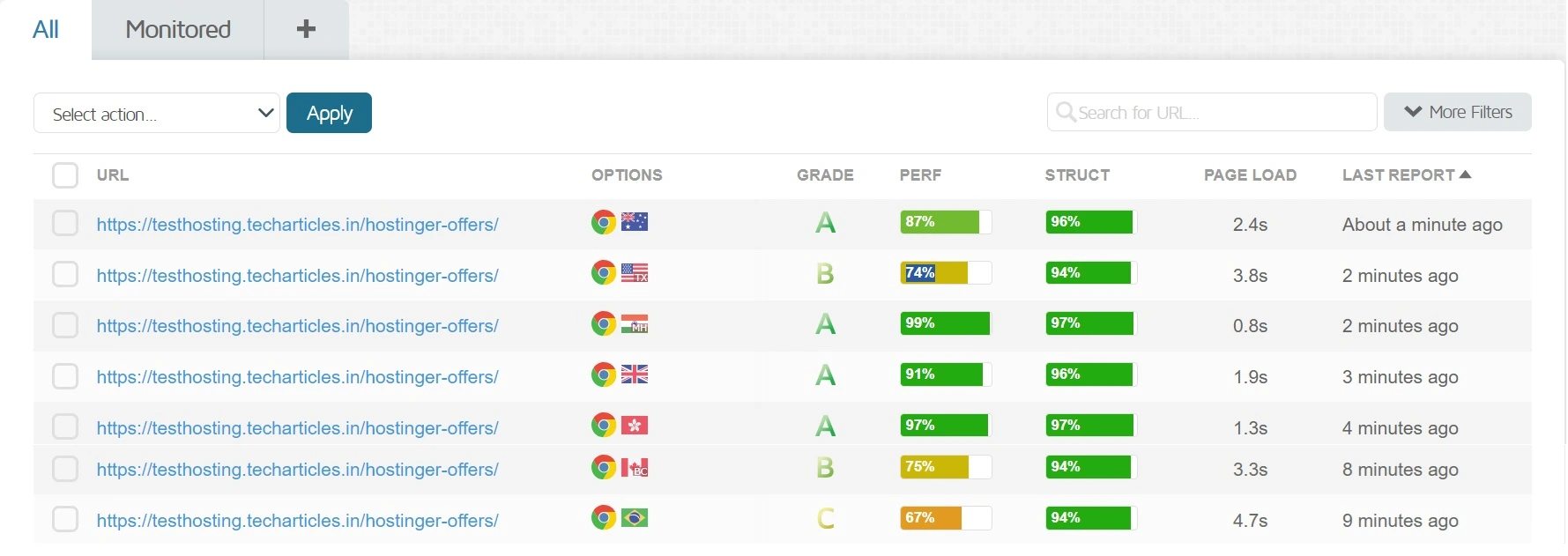
Key Observations:
- Local Advantage: India and China achieved excellent results thanks to nearby server locations. Lower latency here demonstrates how proximity boosts performance.
- Performance Degradation for Distant Regions: Countries farther from India—like Canada and Brazil—experienced higher latency and slower page loads (3.3s+), showing the importance of server location.
- LiteSpeed Caching Impact: Without caching, load times degrade even in places like Australia (2.4s). Countries with longer geographic distances see significant slowdowns.
Hostinger Speed Testing Scenario 2
This scenario involves testing the performance of the Hostinger site using GTmetrix, with the following configuration:
- Lightspeed Caching: Enabled
- CDN: Disabled
- Site Hosted on India Server
- Hosting Plan: Hostinger Premium Hosting
Testing was performed on a site hosted on Hostinger’s India server, revealing how proximity and caching affect performance. Here are the key insights:
| Country | Performance Score | Page Load Time |
|---|---|---|
| India | 94% | 1.3s |
| Canada | 79% | 2.8s |
| Brazil | 82% | 3.0s |
| Australia | 96% | 1.5s |
| USA | 89% | 2.2s |
| UK | 97% | 1.3s |
| China | 93% | 1.7s |
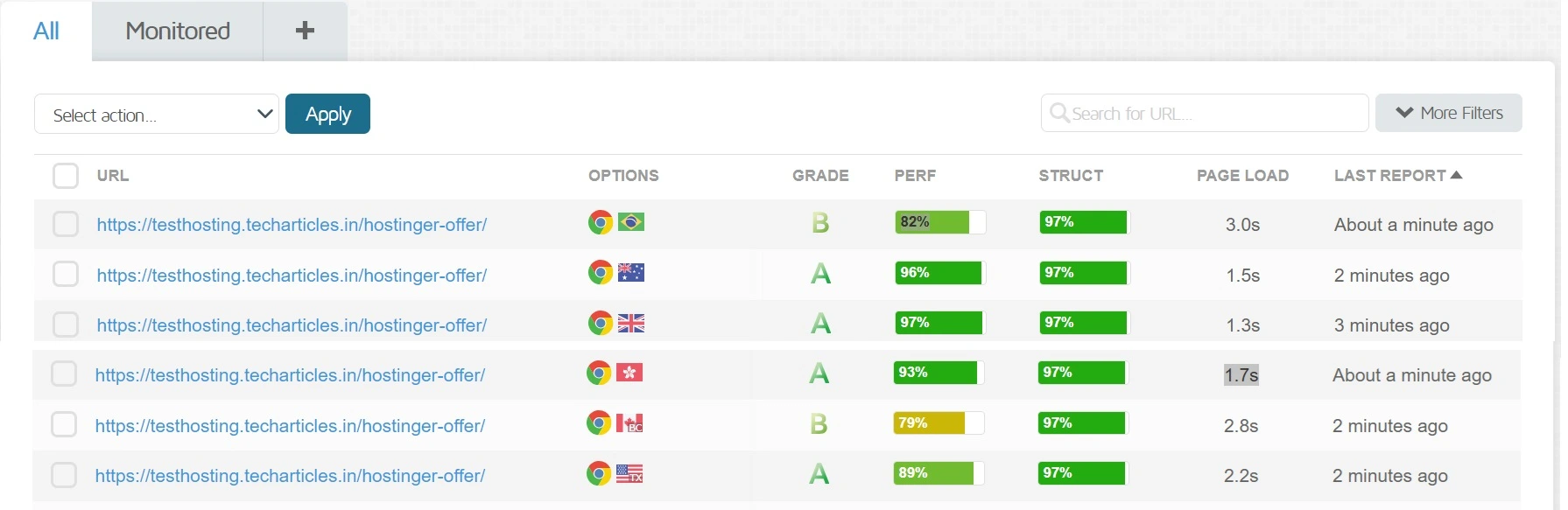
Key Observations
- Impact of LiteSpeed Caching: Enabling LiteSpeed caching improved page load times significantly—particularly in the USA and Brazil, where delays were reduced by up to 1.5 seconds.
- Global Latency: Even with caching, countries like Canada and Brazil show slower performance compared to closer regions like India and China.
- Performance Boost Across the Board: LiteSpeed caching helps enhance load times, but without a CDN, regions far from the hosting server will still face some lag.
How to Improve Global Site Performance
- Enable LiteSpeed Caching: This drastically reduces load times across different regions.
- Use a CDN: A Content Delivery Network will serve your content from nodes closer to your audience, minimizing latency.
- Choose Server Location Strategically: If most of your traffic comes from specific regions, select a data center closest to that audience for faster performance.
- Monitor Performance Regularly: Tools like GTMetrix, Google Free Pagespeed Test, Pingdom allow you to track performance trends and fine-tune configurations accordingly.
These strategies ensure that both local and global visitors get an optimized user experience.
2. TTFB Test: Server Response Time Across Locations
Time to First Byte (TTFB) measures how quickly a server sends the first byte of data to a visitor’s browser, impacting the speed and performance of websites. Here’s the TTFB performance data from Hostinger’s site, we tested across various global locations:
| Location | Status | DNS | Connect | TLS | TTFB |
|---|---|---|---|---|---|
| Frankfurt | 200 | 32.52 ms | 116.02 ms | 134.75 ms | 392.34 ms |
| Amsterdam | 200 | 35.24 ms | 122.09 ms | 132.7 ms | 373.48 ms |
| London | 200 | 43.09 ms | 138.19 ms | 172.26 ms | 448.6 ms |
| New York | 200 | 36.51 ms | 191.65 ms | 211.62 ms | 595.56 ms |
| San Francisco | 200 | 29.84 ms | 237.82 ms | 252.35 ms | 730.32 ms |
| Singapore | 200 | 29.01 ms | 58.05 ms | 70.96 ms | 186.71 ms |
| Sydney | 200 | 111.84 ms | 155.12 ms | 242.4 ms | 552.52 ms |
| Bangalore | 200 | 30.27 ms | 16.03 ms | 32.37 ms | 63.2 ms |
Key Insights from Hostinger TTFB Performance Test
Best Response Time
- Bangalore (India) recorded the fastest TTFB at 63.2 ms due to its proximity to the India-based server.
- Singapore also performed well with 186.71 ms, showing strong performance for nearby regions.
Performance in Europe
- Amsterdam and Frankfurt achieved TTFBs between 373-392 ms, making them suitable for users in Western Europe.
- London had a slightly higher TTFB at 448.6 ms, likely due to minor network variations.
Performance in North America
- New York and San Francisco showed higher TTFBs at 595.56 ms and 730.32 ms, respectively.
- This suggests the need for a CDN to reduce latency and improve performance for distant users.
A CDN or caching mechanism can greatly benefit locations with slower response times by distributing content from nearby servers, ensuring a faster experience worldwide.
3. Uptime Monitoring Test
Hostinger delivers on its 99.9% uptime guarantee, backed by solid real-world performance. Downtime incidents are minimal, with outages usually resolved within minutes, ensuring continuous site availability. This makes Hostinger ideal for business websites, blogs, and eCommerce stores where uptime is crucial.
With fewer interruptions, Hostinger ensures smoother user experiences, reduced bounce rates, and better SEO performance—an essential factor for search engine rankings.
To monitor and verify Hostinger’s uptime over time, you can check its historical server status on platforms like Pingdom, which offer detailed performance insights across various locations.
This level of transparency ensures you stay informed and confident in your hosting service.
You can check Hostinger historical monitoring status data available on pingdom website
4. Hostinger Review: Core Web Vitals Performance: A Detailed Overview
Hostinger’s use of LiteSpeed caching helps websites meet Google’s Core Web Vitals benchmarks, improving SEO rankings.
Our tests of Hostinger Core Web Vitals reveal excellent results, showcasing its ability to deliver fast and smooth experiences across both desktop and mobile platforms. This makes Hostinger an ideal web host for businesses prioritizing SEO, page speed, and user experience. Here are the highlights:
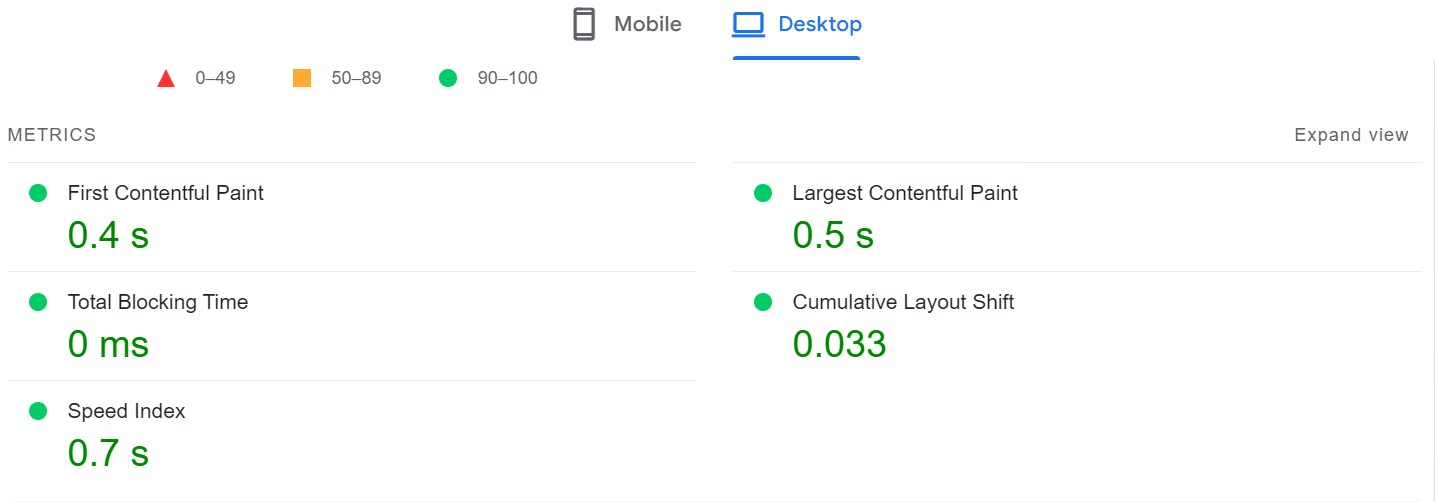
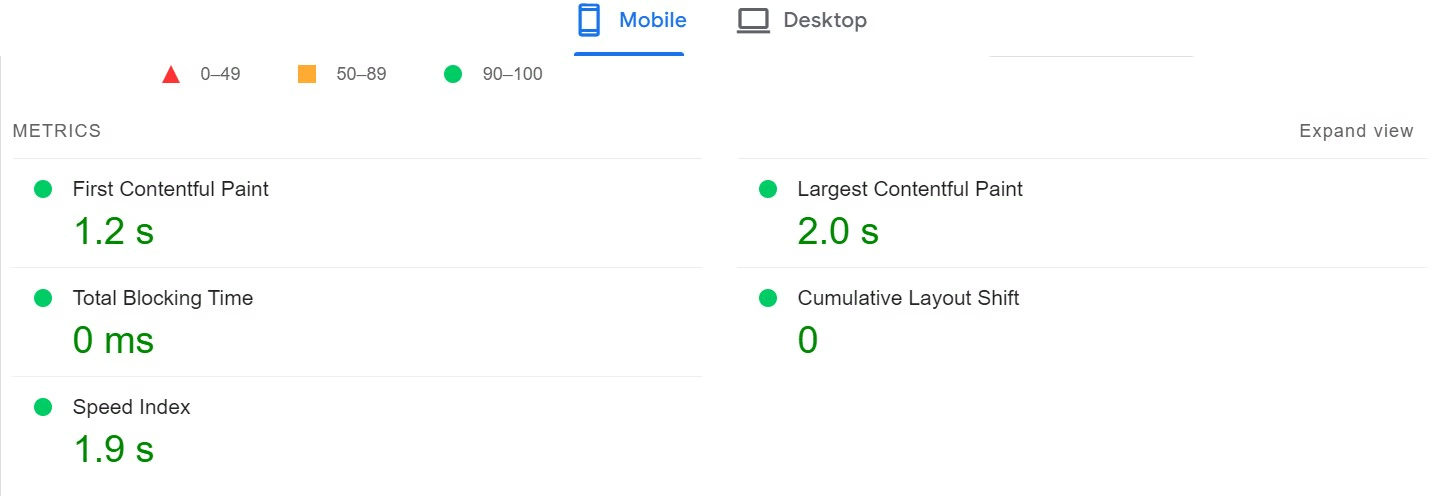
Key Insights:
- Desktop Performance: The Largest Contentful Paint (LCP) of 0.5s and Speed Index of 0.7s reflect near-instant load times, ensuring smooth experiences on desktop.
- Mobile Performance: With a 1.2s FCP and 2.0s LCP, mobile load speeds are highly competitive. While mobile performance is slightly slower than desktop, the absence of blocking time and layout shifts ensures a seamless browsing experience.
- SEO-Friendly: These scores align with Google’s Core Web Vitals benchmarks, which improve search rankings and user engagement.
- Zero Total Blocking Time: Ensures visitors won’t face delays caused by background scripts, enhancing page responsiveness.
Please Note:
The performance results mentioned are based on testing a specific site configuration hosted on Hostinger. Actual performance may vary depending on several factors such as the type and number of scripts, CSS files, content size, media elements, plugins, and third-party integrations used on your website. Sites with heavy content or complex functionality may experience different load times and Core Web Vitals metrics. For optimal results, it is recommended to minimize render-blocking resources, leverage browser caching, and optimize images according to your site’s specific needs.
5. Hostinger Stress Test: Impressive Performance Under Heavy Load
We conducted a comprehensive stress test of Hostinger’s servers using Loadster. The test ran for 5 minutes, with 3 minutes of extreme load, sending over 17,059 requests.
Despite hosting the website on Hostinger’s India server, the average response time was a solid 1.28 seconds from the USA-based test server.
What’s more impressive – no 503 Service Unavailable errors were detected in the logs, which is often a sign of server overload during high traffic spikes.
This showcases Hostinger’s ability to maintain uptime and performance even under sudden surges in traffic.
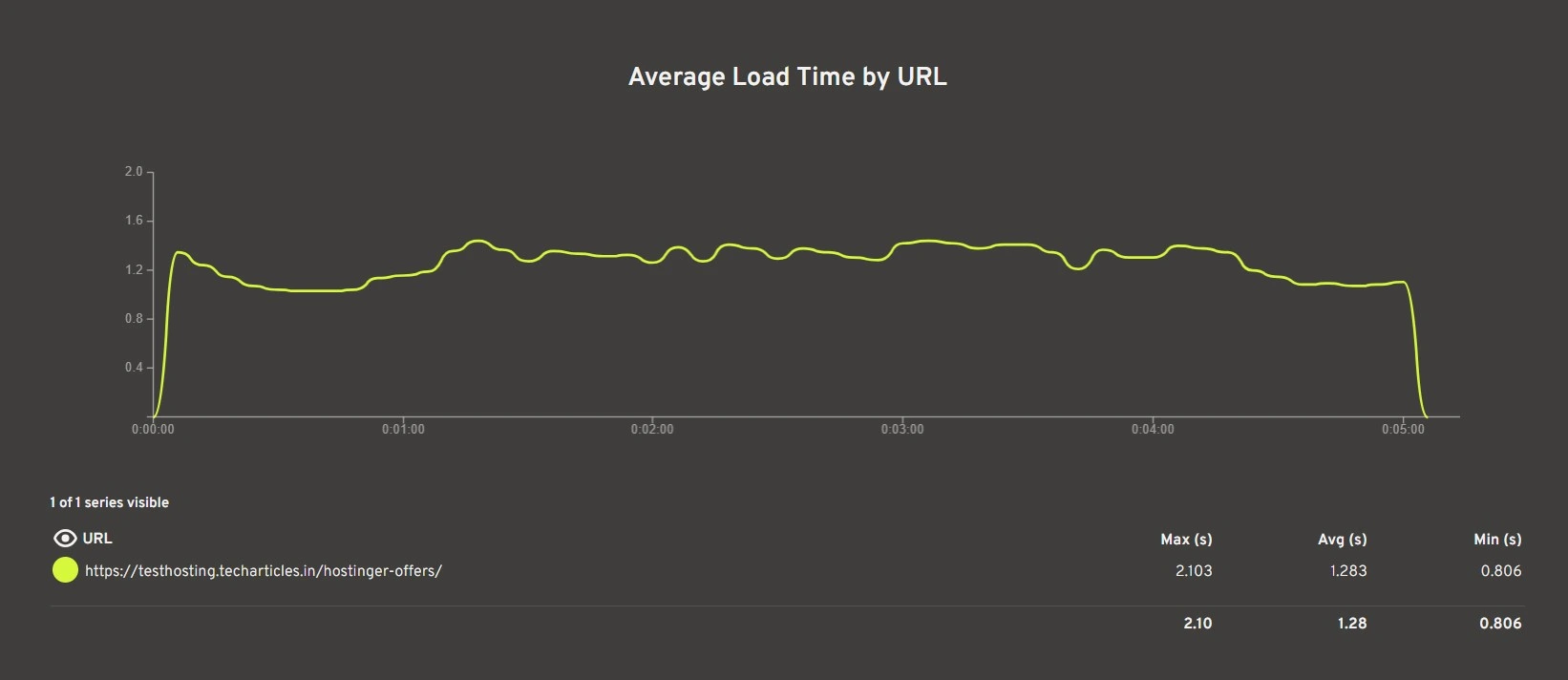
Key Takeaways from Hostinger’s Stress Test:
- Average Response Time: 1.28s (from USA, despite India server location)
- Traffic Load: Over 17,000 requests handled smoothly
- No 503 Errors: No service interruptions during the test
- Optimized for Sudden Spikes: Suitable for sites anticipating high or unpredictable traffic
These results confirm that Hostinger can confidently handle high-traffic events, making it a reliable option for eCommerce websites, campaigns, or businesses expecting large visitor influxes. The combination of performance stability and server resilience ensures your site won’t falter under pressure, providing a seamless user experience.
User Experience Insights from Hostinger Review
In this section, we will discuss the user experience during the initial setup with Hostinger. From domain registration to hosting setup, the platform focuses on making the process smooth for beginners and experienced users alike.
1. Simple Hosting and Domain Setup
Setting up hosting and domains can be confusing for beginners, especially with unfamiliar terms like DNS and CMS configurations. Tasks like picking the right domain, installing WordPress, or managing security settings (SSL certificates, backups) can feel overwhelming without proper guidance.
Hostinger’s hPanel makes it easy to register domains and set up hosting in minutes. Even beginners can launch their websites with hostinger step-by-step setup guides.
Selecting a hosting plan and domain on Hostinger is straightforward, with clear pricing information available. Hostinger also offers multiple payment methods tailored to different geographical locations, making the process quick and easy.
Once the payment is processed, you will be redirected to the Hostinger dashboard, where you can view your order status under the “Pending Setup” section.
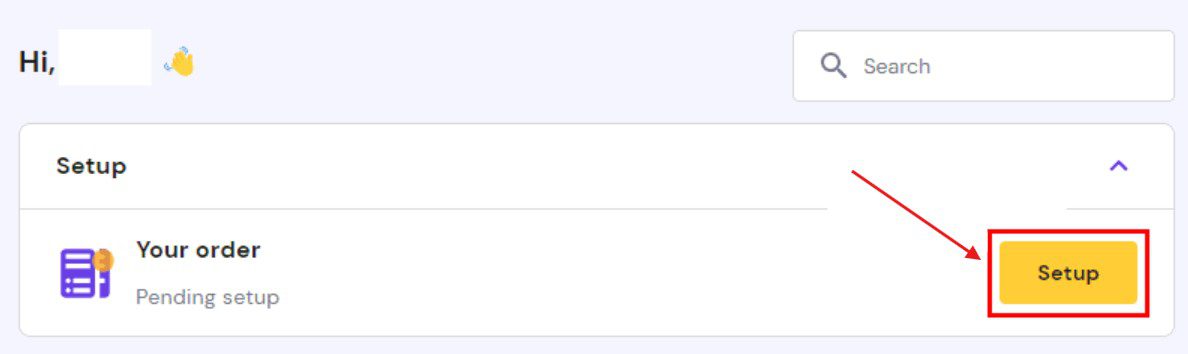
By clicking on “Pending Hosting,” you will have two options: Create a Website or Migrate a Website.
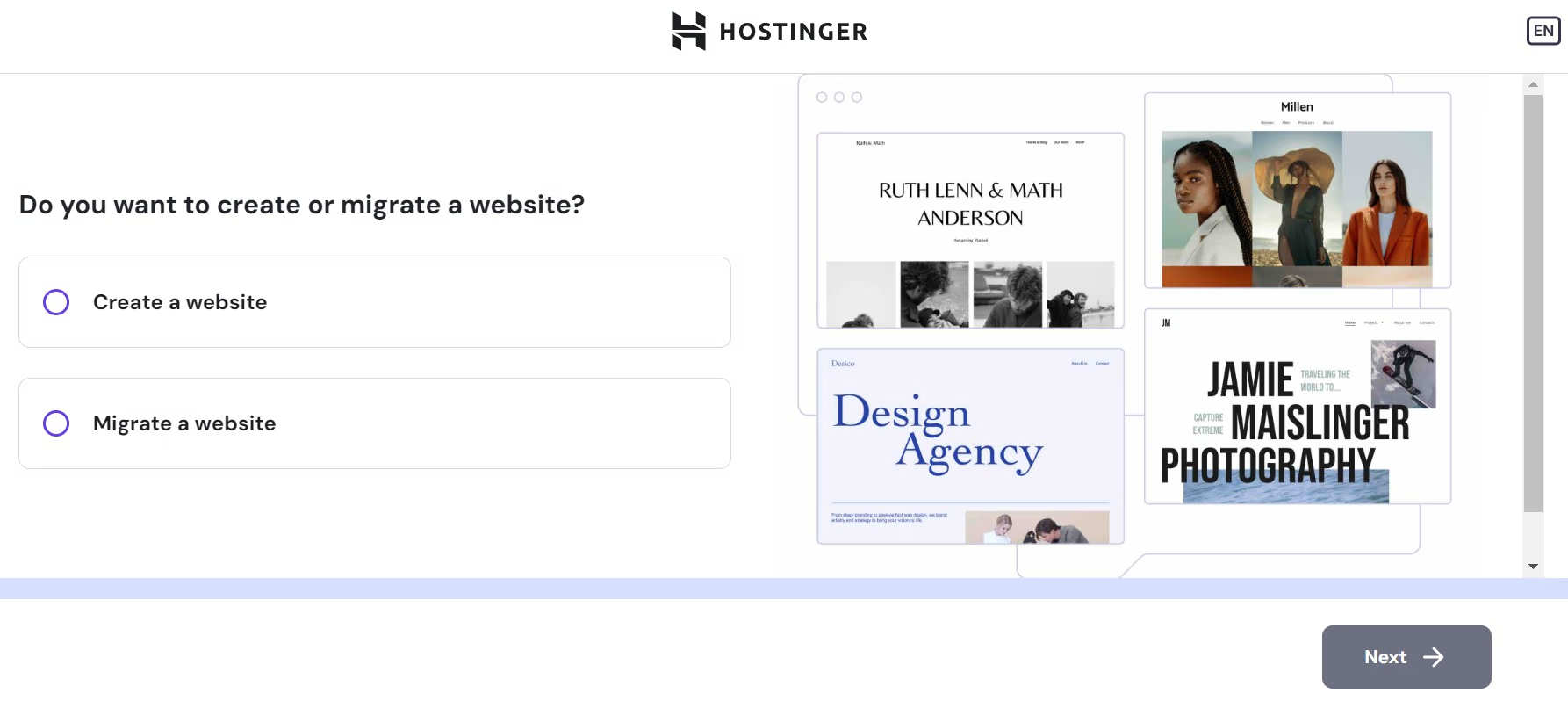
Hostinger offers free migration, and their automated migration process means you won’t have to worry about the details, as Hostinger supports automated site migration for various CMS platforms. If you have an existing site that you wish to migrate, you can select that option, or you can choose to create a new site.
When you select Create a New Site, the next page will present you with two options: to create a site using WordPress or the Hostinger Website Builder.
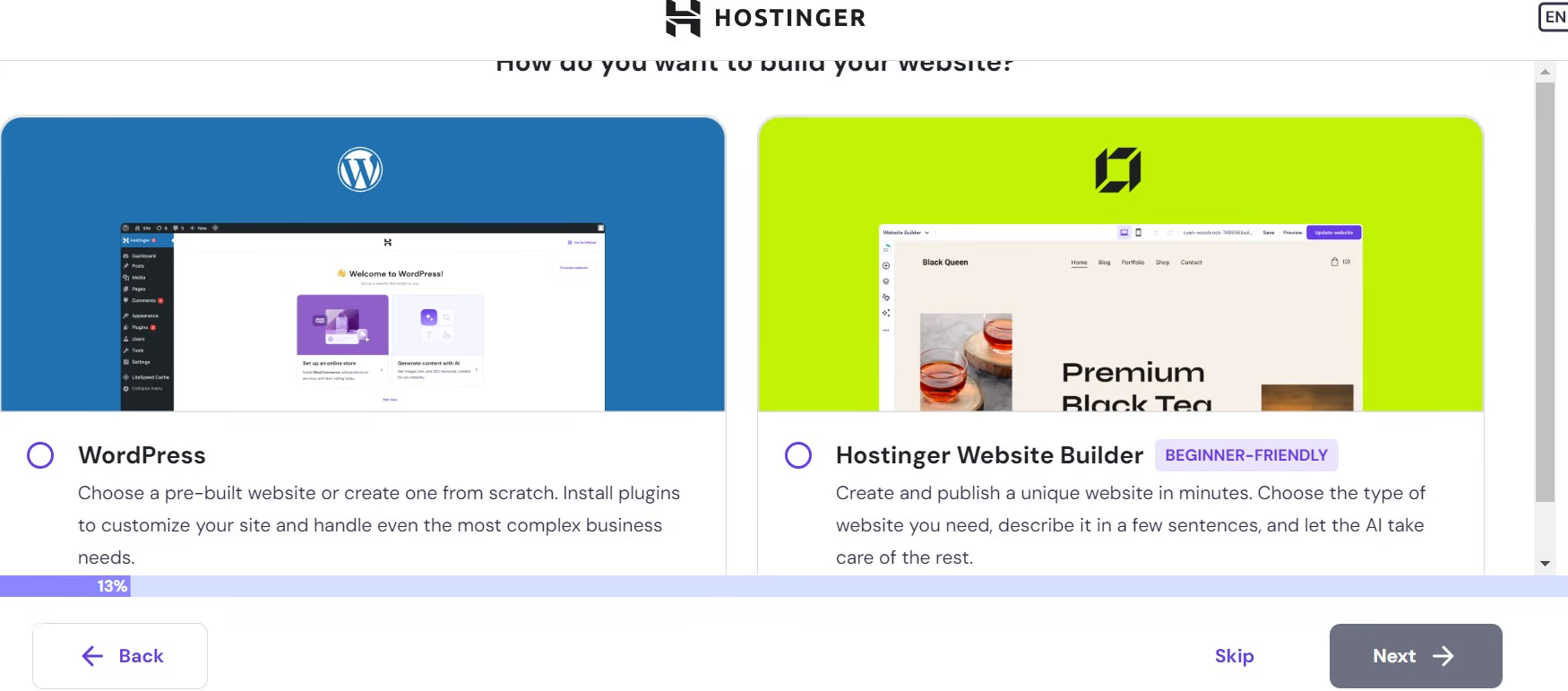
Based on your choice, follow the on-screen instructions and fill in all the necessary details about your site. You’ll need to select the site type and proceed.
I chose WordPress because it is widely popular, and we have expertise in it, plus it offers a variety of customization options.
On the next page, you’ll be prompted to set your domain name. If you already own a domain, you can set it up here. Alternatively, you can purchase a domain from Hostinger or any other DNS provider and use it to configure your hosting.
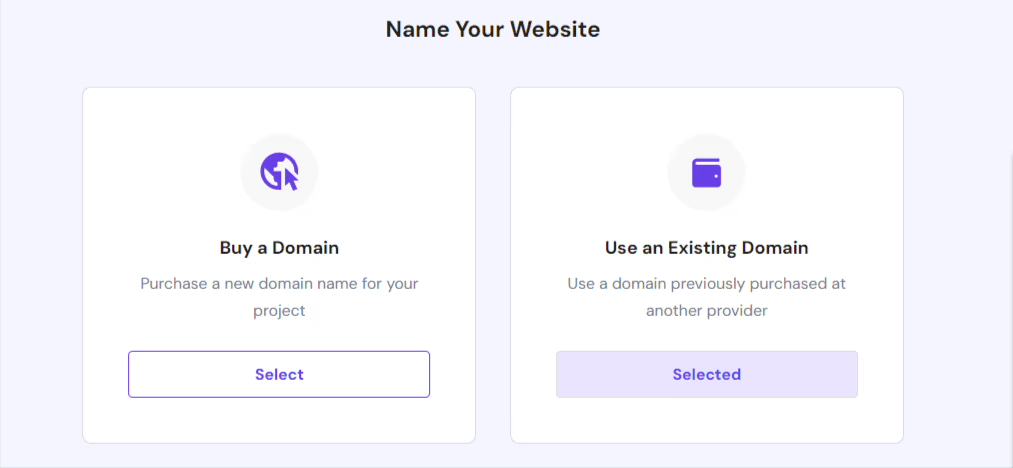
Following the on-screen steps will initiate the installation process. Before it begins, you’ll be asked to set your hosting location, and you can adjust it here if needed. If you miss changing it during this step or decide to switch later, Hostinger allows you to change your hosting location every 30 days, offering flexibility to optimize performance.
Once the installation is complete, you’ll be redirected to the WordPress dashboard, where you can begin customizing your site.
Since we selected an existing domain registered with another provider, you’ll need to update your DNS settings by pointing your domain’s nameservers to Hostinger’s IP. This step ensures that your site runs smoothly on Hostinger’s hosting platform.
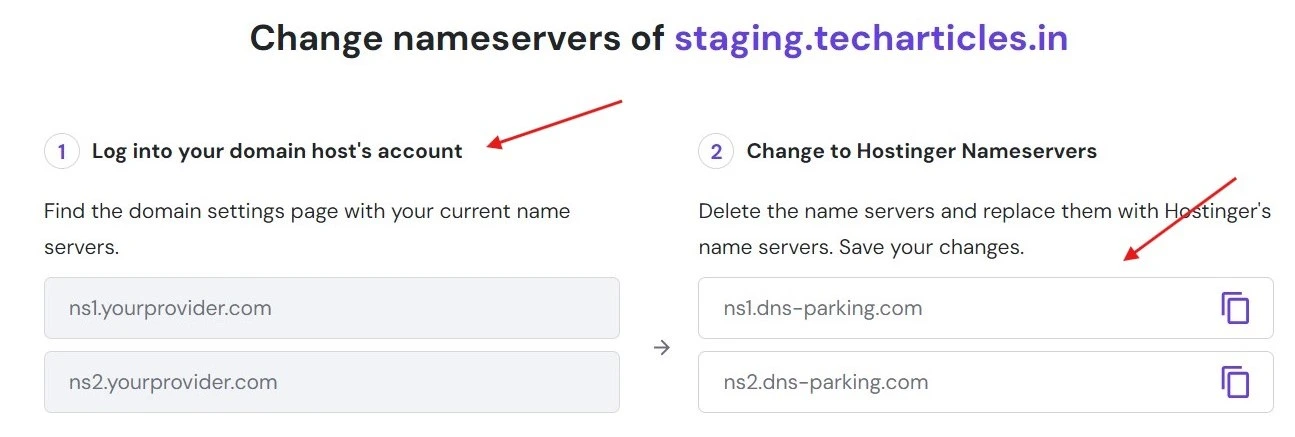
2. Hostinger Review: User Interface with hPanel
Hostinger offers a sleek and user-friendly control panel known as hPanel, designed to simplify website management, especially for beginners.
It provides easy access to essential tools like domain management, SSL setup, email accounts, and file management—all organized in a clean, intuitive layout.
hPanel is more beginner-friendly and streamlined than cPanel, focusing on simplicity, while cPanel offers more advanced features, making it better suited for experienced users needing greater control.
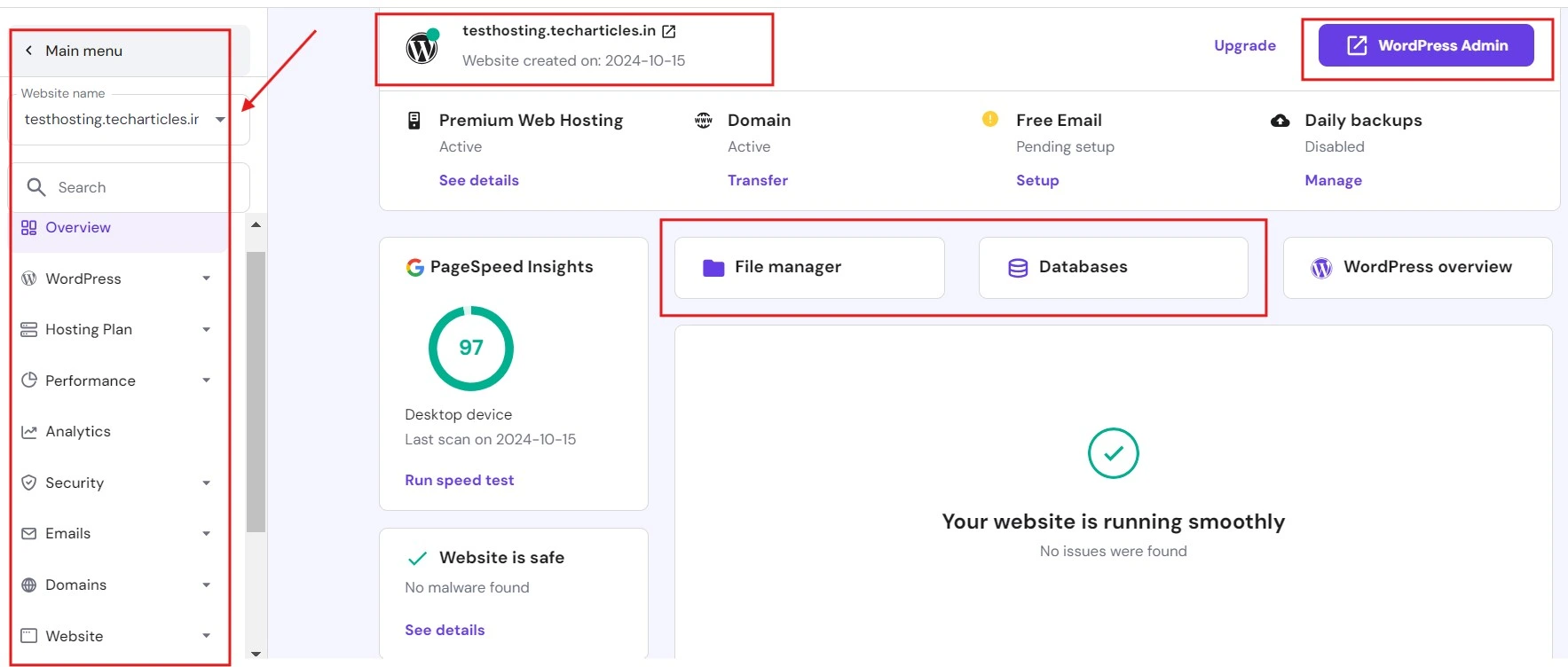
3. Hostinger One-Click CMS Installation
Hostinger offers one-click CMS installation, allowing users to quickly set up platforms like WordPress, Joomla, and WooCommerce without any technical hassle. This feature streamlines the process, saving time and making it easy for beginners to launch their websites with just a few clicks.
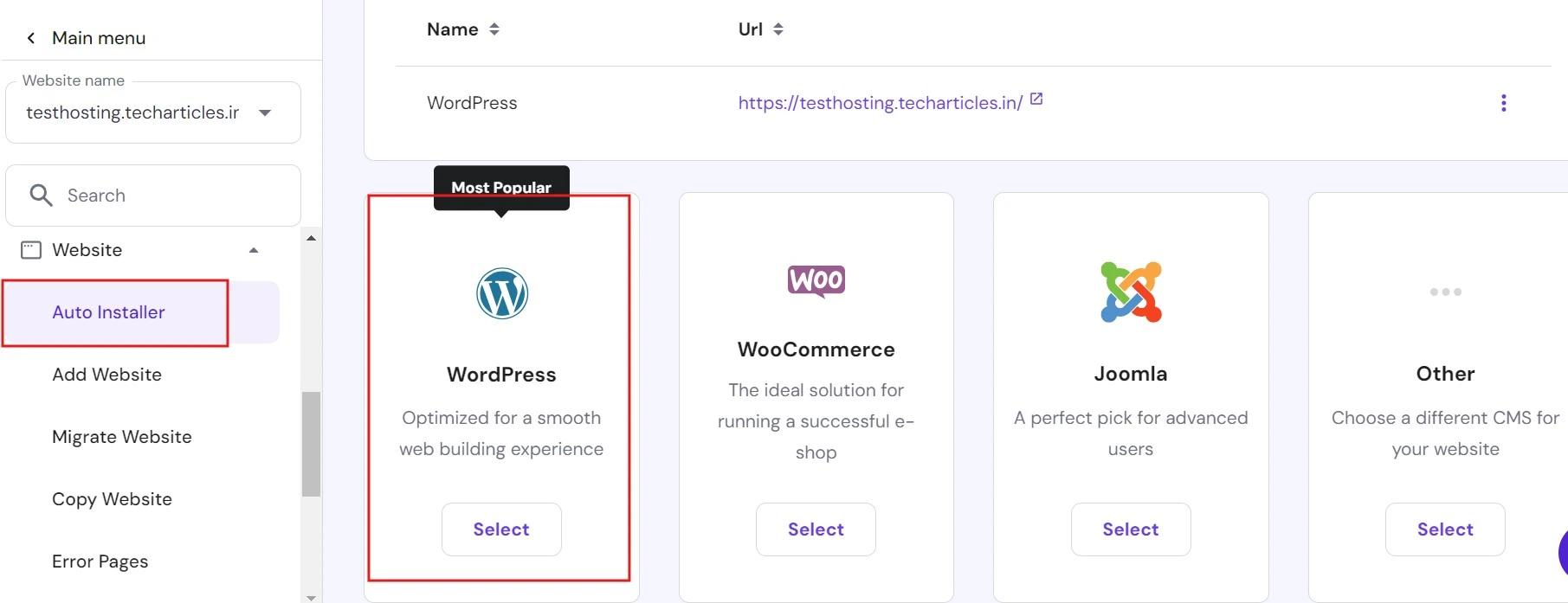
4. AI-Powered Website Builder
Hostinger’s AI-powered website builder simplifies the site creation process, offering automated design suggestions based on your inputs.
It allows users to create professional websites with minimal effort by generating layouts, content ideas, and templates tailored to their needs.
This feature is ideal for beginners, as it eliminates the need for coding or design skills, helping users get online quickly and efficiently.
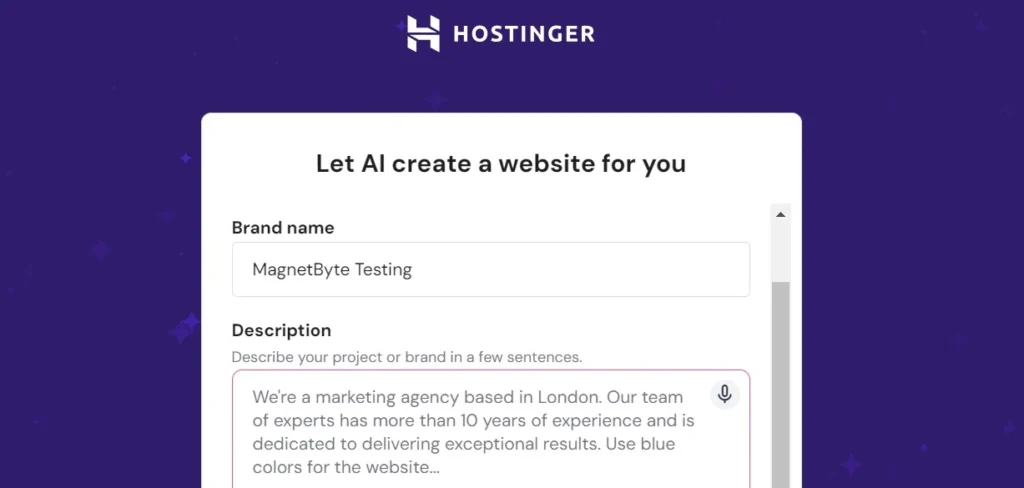
You can use the AI builder to create a website from scratch or start with a pre-made template for faster setup. However, I personally recommend WordPress with site builders like Elementor or GenerateBlocks for more flexibility and customization options, giving you greater control over the design and functionality of your website.
Hostinger Review: Customer Support
1. Live Chat Support
Hostinger provides 24/7 live chat support, but response times can vary based on demand. While agents are knowledgeable, wait times can occasionally be long but acceptable.
2. Email Support and Knowledge Base
Hostinger’s email support is best suited for non-urgent inquiries. The platform also offers a comprehensive knowledge base with tutorials, FAQs, and troubleshooting guides which resolves most of the queries.
Conclusion: Is Hostinger the Right Choice for Your Website in 2025?
Hostinger offers an excellent combination of affordable pricing, reliable performance, and beginner-friendly features. With its LiteSpeed servers, managed WordPress tools, and AI website builder, it’s ideal for users seeking fast and easy hosting solutions. While customer support options are somewhat limited, the overall value Hostinger delivers makes it a solid choice.
If you’re looking for scalable hosting that can grow with your website and don’t mind higher renewal rates, Hostinger is a great option. However, advanced users needing phone support may need to explore other hosting providers.
Read Also | Top 10 Free Hosting Providers of 2025: Your Ultimate Guide
Hostinger Vs Godady
| Factors | Hostinger | GoDaddy |
|---|---|---|
| ⭐ Rating | 4.7 | 4.1 |
| 💲 Price | ₹149.00/month ($2.99/month) | Start with ₹199 |
| ⚡ Speed | 1.1 sec | 2.22 sec |
| 🕒 Uptime | 99.9% | 99.9% |
| 🔗 Free Domain | ✅ Yes | ✅ Yes |
| 🌎 Data Centers | India, US, UK, Asia, and South America | NY, LA |
| ➡️ Migrations | Unlimited | 1 |
| 👨💻 Support | Live Chat, Email, Phone | Live Chat |
| 🛡️ Security | Free SSL, DDoS Protection, 2FA, Firewall, Malware Protection, Vulnerability detection, Domain WHOIS Protection, IP Blocking | Free SSL, DDoS Protection |
| 🔄 Backups | Weekly Backups, Daily Backup* | Daily, 30 days |
| 💰 Money Back Guarantee | 30 Days | 30 days |
| 🔥 Coupon Code | "MAGNETBYTE" - Get extra 20%OFF | Save 65% for 3yrs turm |
| 🔍 Review | Read Review | Read Review |
Read Also | 6 Top Hosting Providers of 2025: Find the Perfect Fit for Your Website!



